The world of assessment centres and early career recruitment is constantly changing, with an increasing demand for efficiency, accuracy, and insightful data. TopScore’s dashboard offers functionality and ease of use. Lewis Whitehead, Customer Success Manager at TopScore, with eight years of experience in early careers and assessments, shares his insights into how this feature is set to transform assessment centres.
Can you provide a brief overview of the dashboard?
The TopScore dashboard is designed to serve as a centralised hub for assessment administration. I believe it is a vital feature, as the dashboard presents compiled scores with various breakdowns,

Lewis Whitehead, Customer Success Manager at TopScore
including overall exercise scores and competency scores. This feature is particularly beneficial for administrators who must pinpoint specific assessment dates or span multiple dates within a campaign.
Key functionalities include:
- Live Feed Updates: Scores and feedback are updated in real-time, saving significant time during wash-up sessions.
- Moderation Tools: Assessor scores can be moderated directly within the dashboard, ensuring consistency and fairness.
- Exportability: All data can be exported into Excel for further analysis and reporting.
What are the main benefits of using the dashboard for assessment centres?
One of the standout benefits of the dashboard is its ability to streamline the entire assessment process. Wash-up sessions are a vital part of an assessment centre day, all scores are in one place and not on hundreds of pieces of paper with scribbled notes. This consolidation allows for quick and straightforward data analysis and comparison, significantly reducing administrative burden.
The dashboard also automatically ranks candidates based on their chronological scoring and uses a colour-coded RAG (Red, Amber, Green) system to indicate performance at a glance. This visual simplifies decision-making and highlights areas requiring further discussion or action.
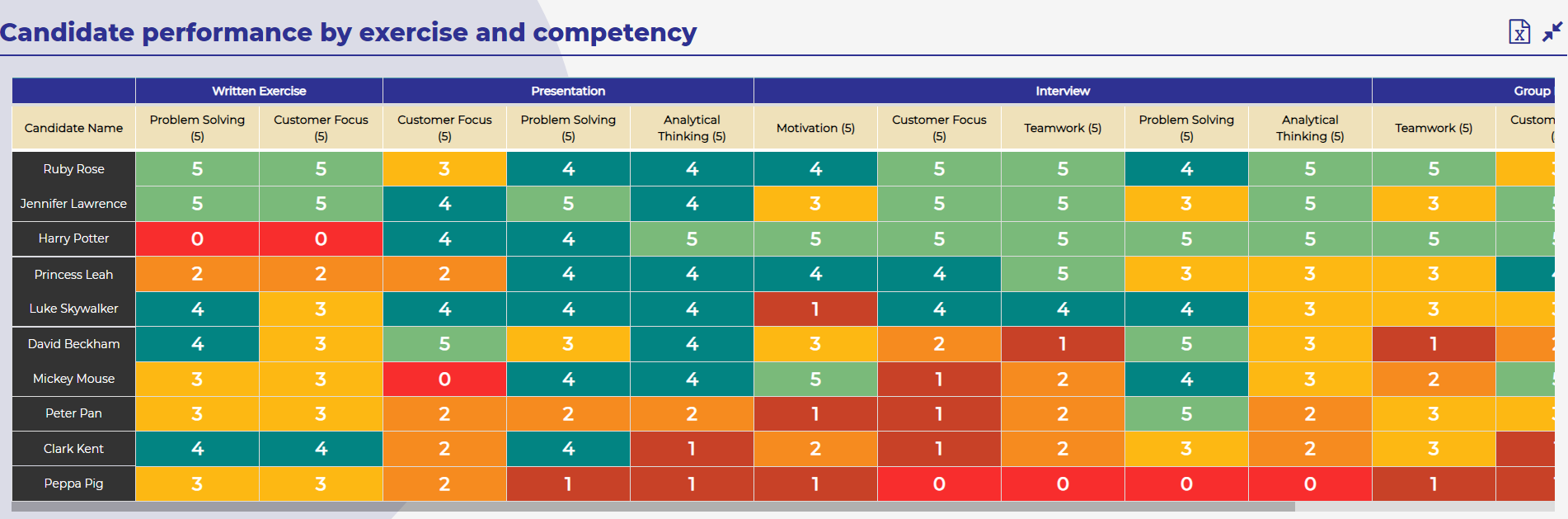
How does the dashboard simplify the assessment process for all users?
For assessors, the dashboard simplifies their role by providing all necessary information in one location. They no longer need to carry multiple pieces of paper or manually compile scores. Instead, they can focus on completing their assessments accurately and on time.
The admin team’s task is also made easier. They can instantly see which assessors have completed their assessments and who needs to submit their scores. This visibility ensures no one is left behind and that all data is accounted for promptly.
What unique features does the dashboard offer that set it apart from competitors?
TopScore’s dashboard is not just about efficiency; it also offers unique features that set it apart from competitors. Admins can enable or disable the dashboard view for assessors, customise how scores are displayed, and set benchmark scores for exercises. If candidates meet or exceed these benchmarks, their scores will be displayed in green; if not, in red. This feature alone aids in quickly identifying top performers and those needing further evaluation.
What role do you see the dashboard playing in the future of assessment centres?
The dashboard will continue to aid facilitators in running assessment centres and wash-up sessions efficiently. Its ability to analyse and extract data quickly and easily is a game-changer, making it an invaluable tool for administrators and assessors.
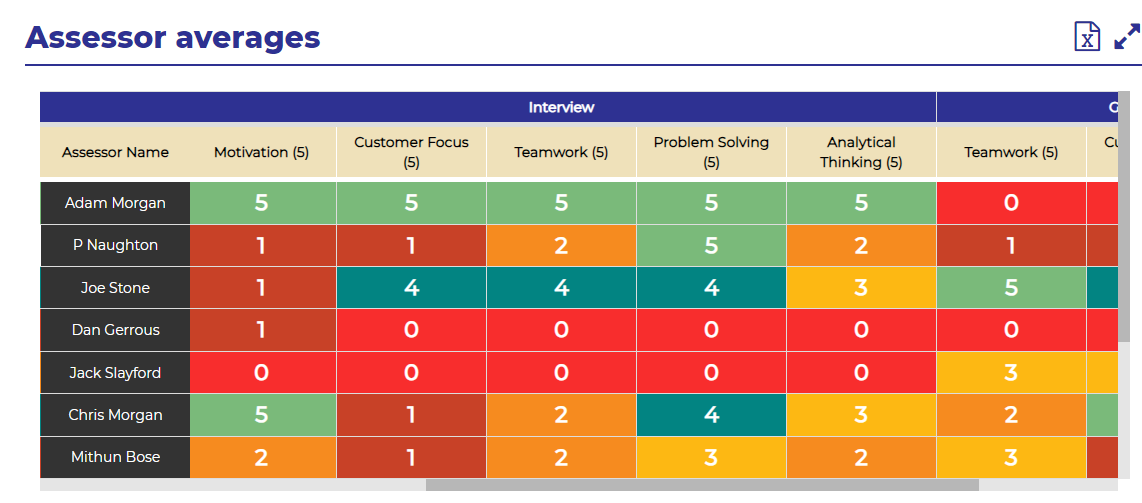
Can you share your personal experiences using the dashboard?
As someone who has run assessment centres in person, the benefits of being able to track assessments in real-time are significant. Normally, you have to pull all of your assessors into a room at the end and create an Excel document, go around the classroom, and ask them to find all of their notes and scores. Many won’t remember or have forgotten, and it can just drag and drag. With the dashboard, it’s all there if they have completed their exercises throughout the day.
The dashboard can also provide pre-ranked, colour-coordinated scores, making decision-making more straightforward, and the insights you can get are brilliant! The assessor averages are super underrated. If you see consistent scores from one assessor, you can determine if they are being too generous or too harsh and conduct additional training where necessary.
Some of the clients I am currently working with use the dashboard to review new materials and scoring frameworks, comparing current competency scores with previous years to identify outliers or areas needing review. Compared to competitors, TopScore’s dashboard offers easily accessible, in-depth data and seamless integration, saving significant admin time.
Lewis concludes that the TopScore dashboard will improve the efficiency, accuracy, and overall experience of assessment centres, making it a valuable tool for administrators and assessors. “Everything works seamlessly, and the dashboard truly embodies TopScore’s values of being simple, streamlined, and sustainable.”
If you’d like to see the platform in real-time, request a demo below, and the team will be in touch.
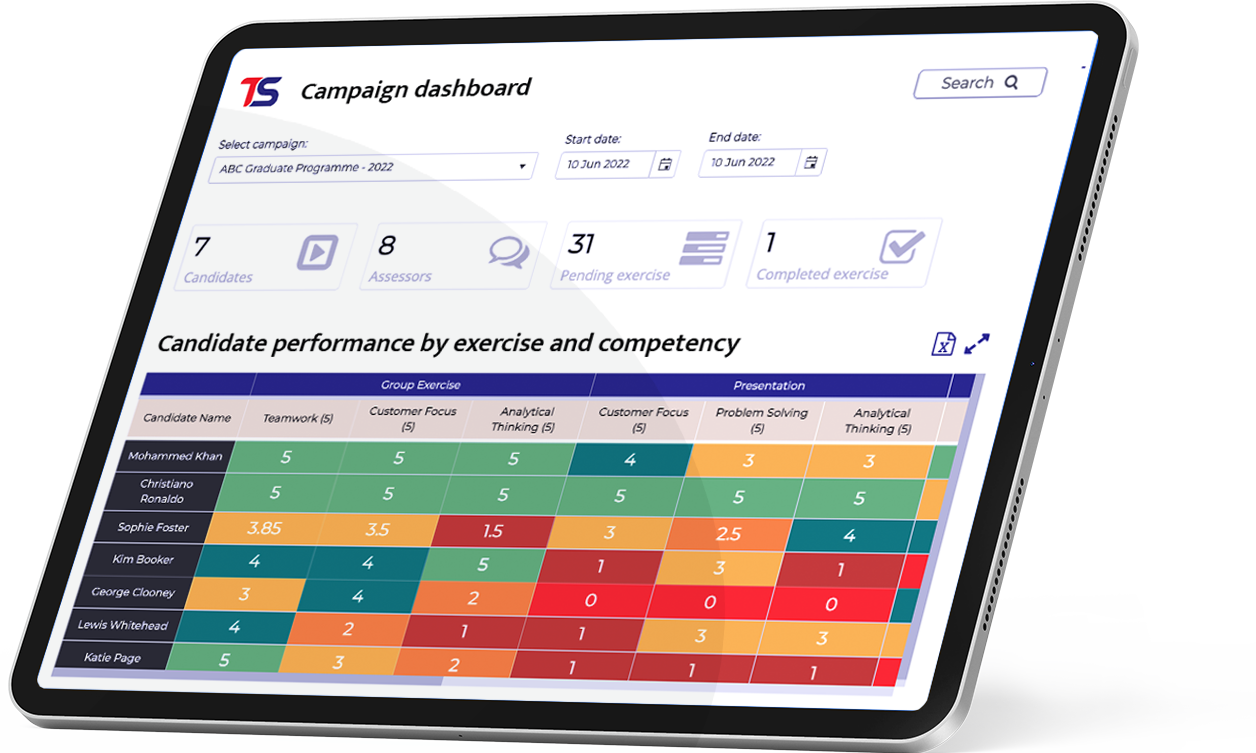
Ready to see this feature in action?
Fill out this form to book a demo in with our team


