At TopScore, we are dedicated to creating a platform that fosters inclusivity and accessibility for all users, regardless of their abilities or language barriers. As part of our diversity and inclusion strategy, we utilise a third-party accessibility toolbar that ensures a seamless, barrier-free experience for every user, from candidates to assessors.
This tool is key to enhancing user experience, supporting over 25% of the population who may encounter challenges when accessing online platforms due to disabilities or learning difficulties. Lewis Whitehead, Customer Success Manager at TopScore, shares how the accessibility toolbar is a vital feature for inclusive recruitment.

Lewis Whitehead, Customer Success Manager at TopScore
Can you provide a brief overview of the accessibility toolbar feature?
The accessibility toolbar on our platform provides users with the ability to customise their experience, ensuring a smooth interaction with the TopScore platform. Whether a user has a disability, cognitive differences, or speaks English as a second language, the toolbar offers assistive features that enhance accessibility. The toolbar includes screen reading, various reading aids, customisable styling options, and an on-demand live translation service that supports over 100 languages with 65 text-to-speech voices. By offering these tools, TopScore ensures that everyone can engage with the platform in a way that best suits their needs.
What are the main benefits of using the accessibility toolbar for assessment centres?
The accessibility toolbar levels the playing field for all users, making it especially beneficial for assessment centres. Candidates, assessors, and administrators can customise how they navigate the platform, allowing them to fully engage with the assessment process without encountering barriers. By promoting an inclusive environment, TopScore not only boosts candidate and assessor experience but also ensures that organisations are equipped to provide a fair and accessible recruitment process.
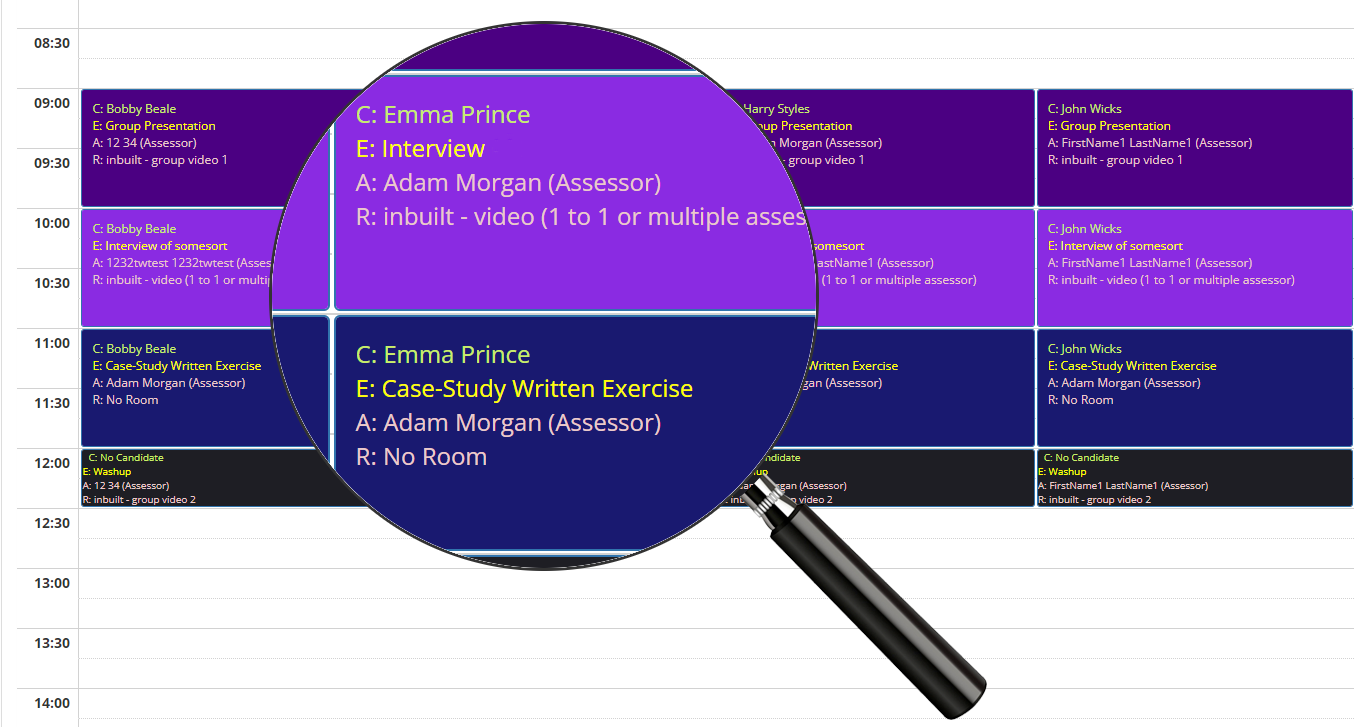
How does the accessibility toolbar simplify the assessment process for all users?
The accessibility toolbar simplifies the assessment process by providing tools that cater to individual user needs. Candidates with visual impairments can utilise text-to-speech options, while those with learning differences can adjust text size, colours, and spacing for easier readability. This customisation allows users to navigate the platform without stress, ensuring they can focus on their performance rather than overcoming technological barriers. For assessors, the ability to adapt the platform’s interface makes it easier to record feedback and manage assessments efficiently.
What unique features does the accessibility toolbar offer that set it apart from competitors?
The TopScore accessibility toolbar offers a range of unique features, including:
- Text-to-speech: With over 65 text-to-speech voices, this feature allows users to listen to platform content, enhancing accessibility for those with visual impairments.
- Reading aids: Tools such as reading masks, rulers, and magnifiers help users with specific learning needs or visual impairments focus on content.
- Customisable styling: Users can personalise the platform by adjusting text size, font style, line height, and colour contrasts, ensuring that they can engage with content comfortably.
- Live translation: The toolbar includes a translation feature that supports over 100 languages, making the platform accessible to non-native English speakers.
- Dictionary functionality: Users can highlight and define words within the platform, offering additional support for those with language or learning difficulties.
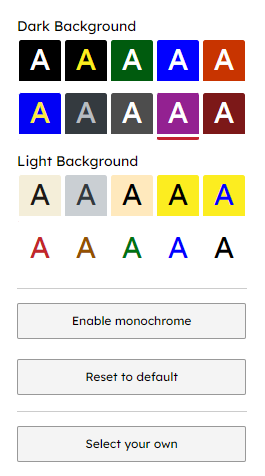
What role do you see the accessibility toolbar playing in the future of assessment centres?
The accessibility toolbar is crucial for the future of assessment centres as inclusivity becomes an increasingly important factor in recruitment. As more organisations prioritise diversity, equity, and inclusion, tools like the accessibility toolbar will be essential to ensuring that all candidates, regardless of their background or abilities, have a fair opportunity to participate. The demand for virtual assessment centres is also growing, and with this shift, providing accessible, user-friendly digital experiences will become a core expectation. We envision the accessibility toolbar continuing to play a vital role in creating a recruitment landscape that is not only inclusive but also technologically advanced.
Can you share your personal experiences using the accessibility toolbar?
In my experience, the accessibility toolbar has been invaluable in creating a more inclusive assessment process. It’s particularly useful for candidates who require extra support due to language or reading difficulties, as well as those with visual impairments. The feedback we’ve had from our clients indicates that the toolbar not only helps candidates perform better but also reflects positively on the organisation, showing a commitment to diversity and inclusion. It’s a simple but highly effective tool that makes a significant difference to the overall experience of using the platform.
Lewis concludes that the accessibility toolbar reflects TopScore’s dedication to creating an inclusive and accessible experience for all users, “by providing users with tools that allow them to customise their experience, we are not only enhancing engagement but also ensuring that everyone can fully participate in assessment centres. As DE&I continues to shape the recruitment landscape, the accessibility toolbar will remain an essential feature for organisations looking to provide fair, accessible, and efficient recruitment processes.”
If you’d like to see the platform in real-time, request a demo below, and the team will be in touch.
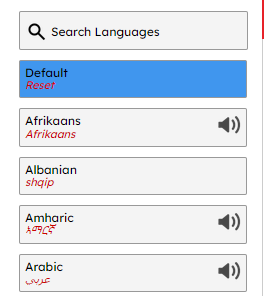
Ready to see this feature in action?
Fill out this form to book a demo in with our team
